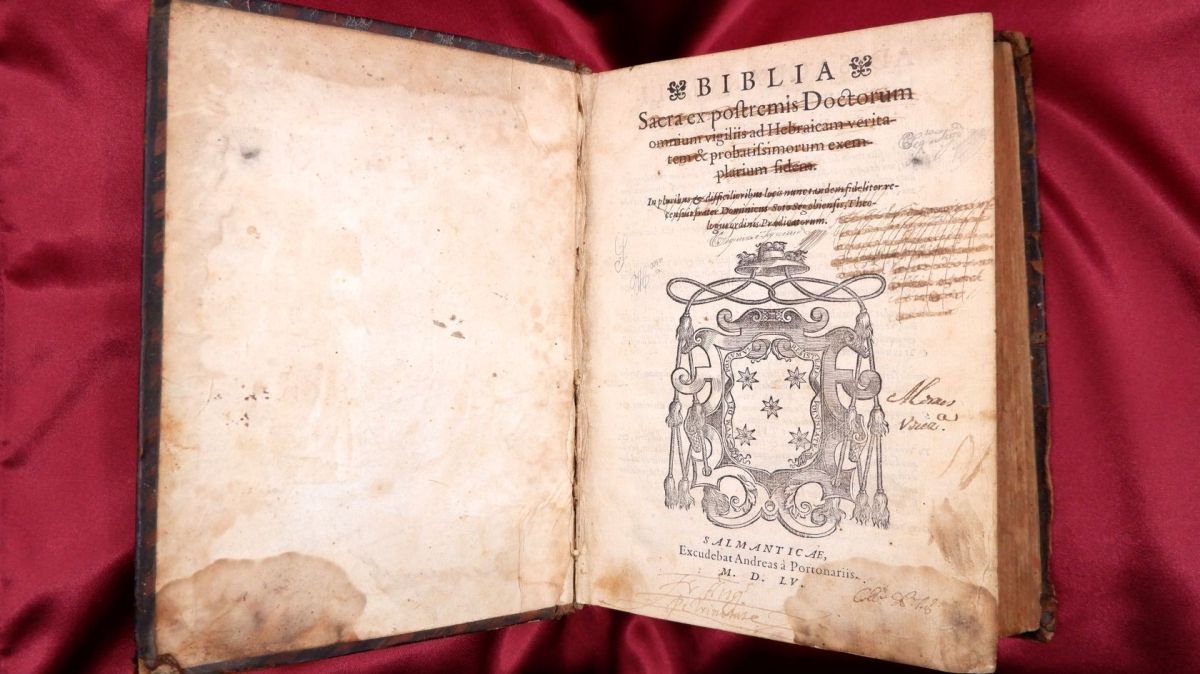Think About What Your Company Needs
Before you look at options, decide what's most important for your business. Do you mainly want to make designs? Estimate costs? Schedule crews? Make a list of the software features from most important to least. For example, if you focus more on mowing lawns than planting trees, choose planning for your crews over fancy design tools. Write down any must-haves before looking at landscape design software to buy.
Make Sure It's Easy to Use
A big factor is how simple the software is for you and your staff to learn. Programs with lots of complex features can slow you down. Find one with intuitive tools. You should quickly draw plans, add measurements from job sites, edit designs, and share with the team and customers. User-friendly programs get used more, making your investment pay off sooner.
Review Design and Planning Tools
You need to make landscape plans and show designs clearly to customers. Ensure the software has the major features for planning: 2D and 3D design tools, a library of plants and materials, connects with cost estimates, spaces plants automatically, manages slopes and terrain, and drawing aids to simplify landscape plans. Also, check collaboration options to share and update plans as a team if needed.
Look at Estimating/Bidding Functions

Good estimates are crucial to bid competitively and profitably on jobs. Must-have features include site measurement tools, proposal templates, cost databases for plants/materials, formula-based cost calculations, and reports. Quick cost estimates from designs and custom options for unique pricing considerations also matter. Integrations with popular accounting software help transfer estimates smoothly to invoices and financial reporting.
Evaluate Presentation Capabilities
Most customers need to “see” landscape plans instead of deciphering 2D drawings. Realistic from 2D to 3D visuals and walkthroughs are essential to show your vision. Review 3D rendering quality, custom scene options, PDF exports for designs, and presentation formats tailored to display plans to customers effectively. Mobile accessibility for in-field meetings can also help.
Consider Maintenance Management Options
For landscapers providing regular maintenance, choose software with solid scheduling, crew oversight, and customer tracking features. Must-haves include appointment booking, crew schedules, route optimization, monitoring services delivered, automated billing, and customer management. This allows you to coordinate jobs, deploy crews efficiently, demonstrate work quality, and simplify billing for regular services.
Review Hardware/Software Requirements
The devices, equipment, and additional programs needed to run the software impact cost, access, and performance. Web-based platforms may enable broader access from multiple devices versus installed software requiring specific computers. Some systems need extra purchases like CAD apps or user licenses that add to the total investment. Factor these technology requirements into your decision.
Compare Pricing and Support
Look past just subscription or one-time fees. Consider the total cost of ownership: licensing structure, hardware/software requirements, setup/migration help, training, and ongoing support. Also, assess the quality of long-term vendor support, including resources like online knowledge bases, user forums, chat support, and access to updates.
Check Out Mobile and Offline Access
Landscape crews move around to different job sites all day. You want software they can use on tablets and cell phones, not just office computers.
Look for programs that work offline when the internet goes down. Lots of rural areas need to have spotty signals. Software needing constant internet makes it tougher for faraway crews to access schedules, job info, and mapping if connections drop.
See if the program works on both Apple and Android devices. Some let you manage and set up apps on all company devices. This helps ensure security if a device gets lost or stolen. See if you must pay extra to create a custom mobile app for workers showing schedules, job status, and company rules.
Crews often still use paper and sticky notes due to a lack of mobile access and spotty offline use. Make sure options have intuitive mobile features, offline access, and sync field data to office software in real-time. The back office gets reliable data to optimize operations when mobile tools work for crews. What field employees gain in continuity, managers gain in execution through connected systems across the business.
Check If Training and Support Are Included
A key part of any software purchase is training and supporting employees long-term. Landscaping crews often need technical backgrounds to figure out problems.
Look for vendors that provide setup help and training tailored to landscapers. See if it offers:
● Webinars to overview software and key features
● Quick start guides and video tutorials on using major tools
● Dedicated onboarding support to go live smoothly
● In-software chat and emails for basic questions
● Ticketed technical support for complex issues
● User community forums to discuss best practices
Ongoing training webinars are a plus to educate on new features. Ticket urgency levels allow proper responses for minor bugs versus major system failures. See what hours and response commitments vendors guarantee for different tiers of support.
Factor any setup, training, or support fees into costs before purchasing. Quality resources reduce frustrations, drive adoption, and maximize the value of landscape software for the entire organization.
Conclusion
Selecting the right landscape software takes research but pays dividends through improved efficiency, professionalism, and profitability. Taking the time to evaluate options using these guidelines thoroughly will help you choose the best platform tailored to your business needs. Leverage any free trials or demos to experience the interface and critical components firsthand. Investing in the software that aligns closest with your processes and priorities will help drive growth for years to come. Reassess software needs periodically since new solutions constantly emerge in this rapidly expanding market.